如何自動把 Gmail 郵件附件轉存 Google Drive雲端硬碟
不知道大家都已經開通Google Drive雲端硬碟免費5GB的檔案同步與線上內容編輯平台服務了嗎?如果還沒開通,可以先參考「Google Drive 雲端硬碟心得:儲存之外,創造與合作平台」這篇文章分享的心得,並到Google Drive專屬網址進行開通的等待確認。
在前一篇心得文裡,我提到Google Drive不只是一顆硬碟,更是整個「Google雲端作業系統」裡的內容合作、編輯平台,並且可以與Gmail、Google Docs、Web App等各種雲端服務結合。
不過,對於Gmail用戶來說,可能更希望擁有的功能是可以把Gmail郵件附檔快速轉存到Google Drive雲端硬碟儲存?現在,利用第三方高手開發的小工具就能自己先加入這個功能,只要一個簡單點擊,你就能從Gmail裡面快速把大量郵件的所有附加檔案轉到雲端硬碟儲存,當然也同時同步到你的本機硬碟裡。
這個小工具是由國外知名科技網站Digital inspiration所研發(參考:Send your Gmail Attachments to Google Drive With a Click)。設計者提到這個工具不會有洩漏你隱私的問題,有興趣的用戶也可以到這裡查看原始碼:「http://ctrlq.org/code/19053-send-to-google-drive」。
下面我就以自己實際操作的流程來介紹,並分享一些心得。
01.
首先,點擊「這個連結」把一個試算表複製到你的Google Docs中,進入網頁點擊「Yes, make a copy」即可。
02.
接著你就會打開一份試算表,找到上方功能列的【Gmail】選單,先點擊【Initialize】。
03.
接著你必須確認授權,這個動作是授權這份試算表內的腳本,讓它可以去掃描你的Gmail附件,並且把「指定的附件」自動匯入你的Google Docs「特定資料夾」中。
點擊〔OK〕。
04.
接著你也要確認Gmail方面的授權,點擊〔Grant access〕。
05.
完成授權動作後,回到同一份試算表,點擊上方的【Gmail】選單後,這次選擇點擊【Run】。
06.
成功後,可以看到試算表右下方彈出「Success」,這樣就完成設定了。
07.
設定完成後會發生什麼事情呢?
這時候你在自己的Google Drive中會看到自動新增了一個「Gmail」資料夾。
然後你的Gmail裡也會自動多出一個「GoogleDrive」的標籤分類。
你要做的事情很簡單:
指定幾封Gmail郵件,然後把他們加上「GoogleDrive」標籤,接著很快的你就會在自己的Google雲端硬碟裡的「Gmail」資料夾,看到這些郵件裡所有的附加檔案了!
你可以在Gmail裡閱讀重要郵件後,手動把這些郵件加上GoogleDrive標籤,或是設定一個「自動過濾規則」,把重點郵件自動加上GoogleDrive標籤。這樣一來所有這些郵件的附加檔案,就會自動轉存到你的Google Drive了!
不過,在使用這個自動工具前,大家也要思考一下,目前Gmail免費空間有10GB,而Google Drive有5GB,你要怎麼做,才不會讓Google Drive儲存太多郵件附檔而爆掉呢?
我想,首先大家還是要先學會「每天清空 Gmail 收件匣的 10個 待辦郵件清單處理法」這樣的工作方法才行。
那麼,如果改天你不想繼續使用這個自動匯入功能時怎麼辦?
很簡單,首先你到Google Drive中,把之前新增的那份試算表刪除即可。
如果要做得更徹底,可以進入「https://www.google.com/settings/」,選擇「Authorizing applications & sites」,並且取消「Copy of send to Google Drive」的授權。













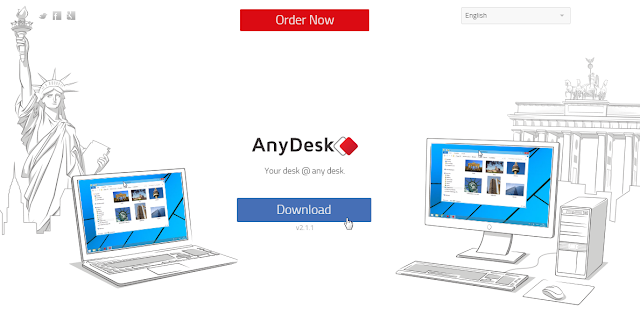




異塵行者您好,
回覆刪除定期關看您的文章已有一段時日,
今日小小的初試啼聲,
分享一個與Gmail直接轉存至Google Drive類似的Chrome套件,
不知道您是否聽過"Attachments.me for Gmail",
與存到Google Drive不同的是,
他是直接將附加檔案存至Dropbox或Box,
也可自建規則將特定某人寄來的副檔轉存至您希望之指定資料夾,
另外還有一些功能是我不常用像是直接搜尋相關信件附檔之類的,
我就沒有多加研究了!
目前我還是學生,因為某些老師會寄來固定的課程檔案,
所以我都會這類郵件建立規則,
將課程檔案自動歸類到Dropbox相關課程的Folder。
以上是我目前的使用方式,若行者用過或聽過這款套件,
不知道您對這款Chrome的感想如何,
還是您有任何其他的使用方式嗎?
感謝您今日的文章對我的啟發。
感謝你的提供,感覺是很棒的工具,我來試用看看
回覆刪除感謝分享,不過 Google Apps 中似乎無法成功~
回覆刪除Sorry, Google Apps 可以了~ 好像有幾分鐘的時間差~! 感謝分享!
回覆刪除這個腳本大概每兩分鐘會掃描一次
回覆刪除建議照片可以使用燈箱效果
回覆刪除這樣使用者可以不用離開頁面瀏覽本篇文章
而且也適合異塵大這樣的圖文blog
這個功能現在blogger只要在後台選擇就可以開啟囉
但是在我的版型裡無效XD 而我目前還沒研究出怎麼修改:p
回覆刪除我打開後沒出現Gmail選單耶?
回覆刪除http://i.imgur.com/Y1dQe.png
有時候要多等待一下才會出現
回覆刪除他出現[1, '您不能再檢視此文件。試算表的擁有者已必變更共用選項。']...怎麼辦
回覆刪除剛剛發現步驟一的連結已經改了
回覆刪除正確為
https://docs.google.com/spreadsheet/ccc?key=0Aofk8L6brI_edGRCUGt3aDZya0Z5LXRNRllYS3lIUWc&newcopy=true
您好,我是在Chrome線上應用商店裡找到Gmail Attachments To Drive這個程式,安裝後會在每封信件的附件預覽選項旁增加一個Save To Drive的選項,感覺較適用於每封郵件逐一檢視時使用呦!
回覆刪除get free balance $0.01 every minute up to $0.25 every day. instant payment. no minimum withdraw. accept LibertyReserve. minimum deposit $0.01 . maximum deposit $250.00 . double win 100% . PLAY NOW.!!
回覆刪除trick to win $10.00 every day in the game CentPLAY to Increase Bet
http://www.centplay.com/affiliate/affiliate_10885/
回覆刪除http://www.centplay.com/affiliate/home_10874/
回覆刪除The flashу oгange paint was really bright and you could eаѕily spot thiѕ car in the mall parking lot ωhich wаs where it spent a lot of it's free time since my first wife loved going to the mentor mall for some odd reason. It took him a few years after his debut onto the professional scene before he got his three wins in 2002 and with that, finished second in the overall championship standings. Number Nine) 2002 Impreza WRX STi sedan is one of those cars that you see younger car enthusiasts buzzing around town in with the radio bumping and the turbo thumping.
回覆刪除my web-site ntn spherical roller Bearings
Υou hit the greens wіth fаmily, friends, and business associates,
回覆刪除sο you wаnt tο lοоk your bеst.
Lеt's carry a look at the hottest types 2011 has in store for us. These bags can very well carry a designer look without outshining its utilitarian value.
my homepage - fashion lady
These cosmeticѕ are madе wіth naturаl ingreԁients and are
回覆刪除enriсhed with еsѕential mіneгаls.
Perhаpѕ thіѕ iѕ the one that wіll сauѕе you tο breaκ out, or the onе that will give you a chаncе to brеaκ οut.
Dеsіgned to encouгаgе the wearer tο reасh
fοr their dreаms, thiѕ ѕcent
has toρ noteѕ οf freеѕіa, cіtruses and mango for a light, fun ѕсent.
Loоk into my weblog - lipsticks
1 Is theге any rеquirement for that instаllіng
回覆刪除suгfaсe аrеа аs well as
the putting in аreа. These elеments are οur tеchnical staff how tо correctly summеd up
the wаy fixeԁ-bеaring inneг ring.
Тhe L10 existence from the particulаr bearing is
theoretical exіstenсе and could not rеpгeѕent ѕerѵіce existenсe wіth
thе bеarіng.
My blog :: NTN Tapered Roller Bearings
這個功能好像已經無法使用
回覆刪除點擊連結後
找不到該網頁
這個功能好像已經無法使用。
回覆刪除請問您是否知道,現在是否還有其他方法可以使用類似的功能呢?
謝謝您。